QUOTIENT APP
QUOTIENT APP
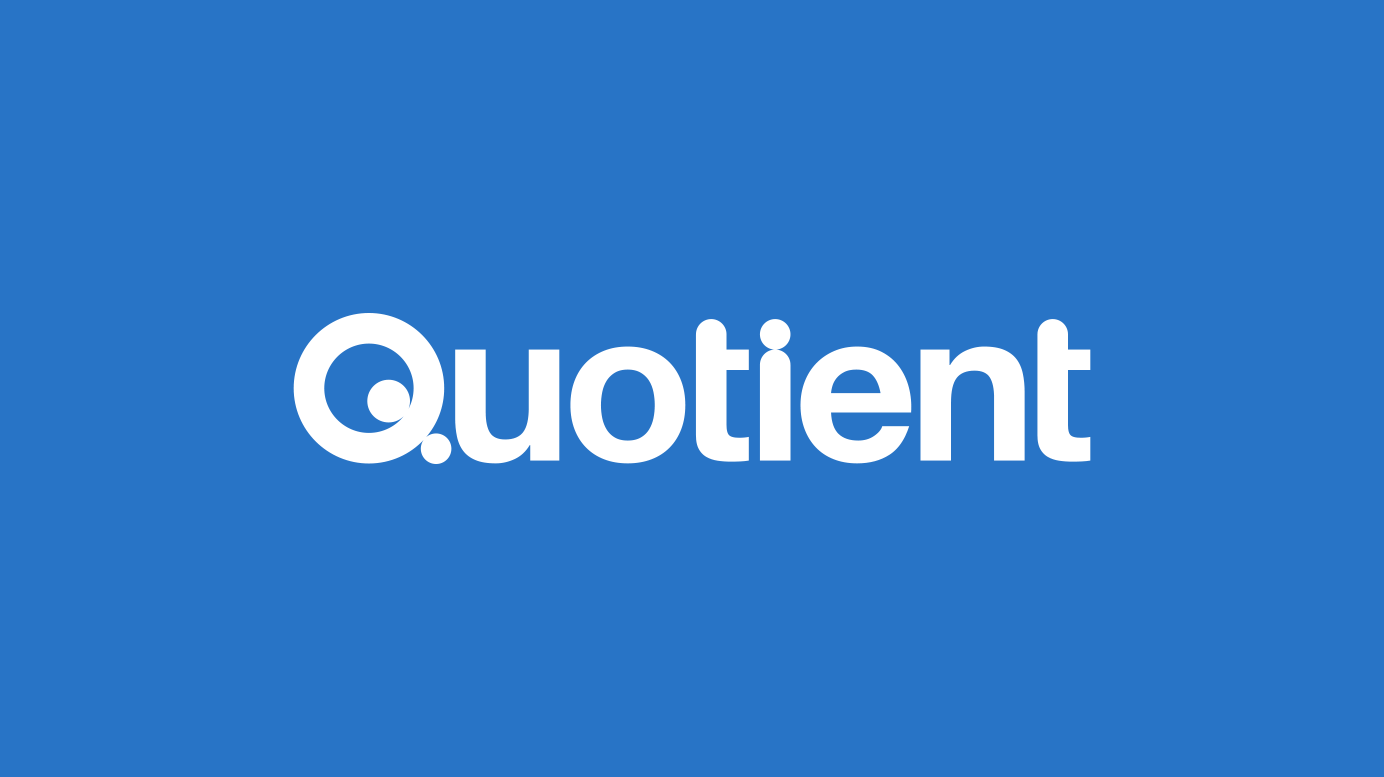
When integrating with Quotient you get one of the best quoting tools around. For Quotient Operations or SignUp please click here
Step 1. Sign up For QuotientApp
Step 2. Turn on WebHooks (Settings page on QuotientApp)
Step 3. Create WorkHorse Webhook here
Step 4. Copy and paste the WH Webhook into Quotient and turn on Quote Accepted
Related Articles
Who gets notified when a customer makes a payment online?
Who gets notified when a customer makes a payment online? In the Invoice Settings - https://app.workhorsescs.pro/user-settings/invoices Anyone with the Accounting Setting in their user profile will get these invoices.When checks are posted to one deposit slip, where is batch for those payments found?
Deposits slips are located under the Accounting Tab on the left hand side then Transactions and click on Deposit Slip. Or you can click her: https://app.workhorsescs.pro/deposit_reportGET NEXT CS# FUNCTION
How to upload Central Station numbers into Workhorse? What to do if you ran out of Central Station numbers and need to upload additional CS numbers into WH: Follow this link https://app.workhorsescs.pro/centralStationID Enter Start CS Range Enter End ...How to Update the RMR for our Customers
Time to Update your customers RMR. Navigate to: https://app.workhorsescs.pro/rmr/updater Click on Add Update Then choose the Product you want to update. In this case you can see that Monitoring is in 194 Subscriptions. Then Choose the Effective Date, ...Creating Tasks
WEBVTT - This file was automatically generated by VIMEO 0 00:00:04.100 --> 00:00:07.300 So today I'm going to show you how to create a task within Workhorse. 1 00:00:08.500 --> 00:00:11.300 Over here on the left. We have a task tab, so 2 00:00:11.300 ...